Chatbots have revolutionized the way we engage with technology. Their effect is extensive, ranging from providing customer service to serving as personal assistants. If you’re looking to start building a chatbot in python using nltk, you’re in the right place. In this tutorial, we’ll guide you through creating a basic Python chatbot from scratch using NLTK, explain how it works, and provide an understanding of natural language processing (NLP) concepts.
Regardless of your background, whether you are a student, developer, or tech enthusiast, this blog will provide you with a practical understanding of how to create a chatbot with NLTK. Let’s start this fun project with WeCloudData– The leading data and AI training academy!
What is NLTK?
The Natural Language Toolkit (NLTK) is one of the most powerful and versatile Python libraries for working with human language data. It provides easy-to-use interfaces to over 50 corpora and lexical resources such as WordNet, along with a suite of text processing libraries for classification, tokenization, stemming, tagging, parsing, and semantic reasoning, wrappers for industrial-strength NLP libraries, and an active discussion forum. It’s widely used in both academia and industry for a variety of natural language processing (NLP) tasks.
Key Features of NLTK
- Tokenization: Breaks text into words, sentences, or paragraphs.
- Stemming & Lemmatization: Normalizes words to their base forms.
- POS Tagging: Identifies parts of speech (nouns, verbs, etc.).
- Named Entity Recognition (NER): Extracts names of people, places, and dates.
- Corpora Access: Includes popular datasets like WordNet, Gutenberg, and movie reviews.
- Built-in Chat Capabilities: Allows rule-based chatbot creation
In this tutorial, we will use “ nltk.chat.util.Chat”. A convenient way to build a chatbot using NLTK without machine learning. This makes it perfect for prototyping, learning, or creating rule-based assistants like this “InspireBot”.
Chatbot-InspireBot
A chatbot, originally known as a chatterbot, is a software application or web interface designed to have textual or spoken conversations, mimicking human-like conversations. Chatbots can be rule-based or AI-driven:
- Rule-based chatbots follow a set of predefined rules.
- AI chatbots use machine learning and Natural language processing to understand and respond more intelligently like humans.
In this blog, our focus is on building a simple rule-based chatbot using NLTK. We named it Inspire-Bot because its motive is to give motivation to lazy or demotivated users. This mini project gives a solid foundation for more advanced chatbot projects.
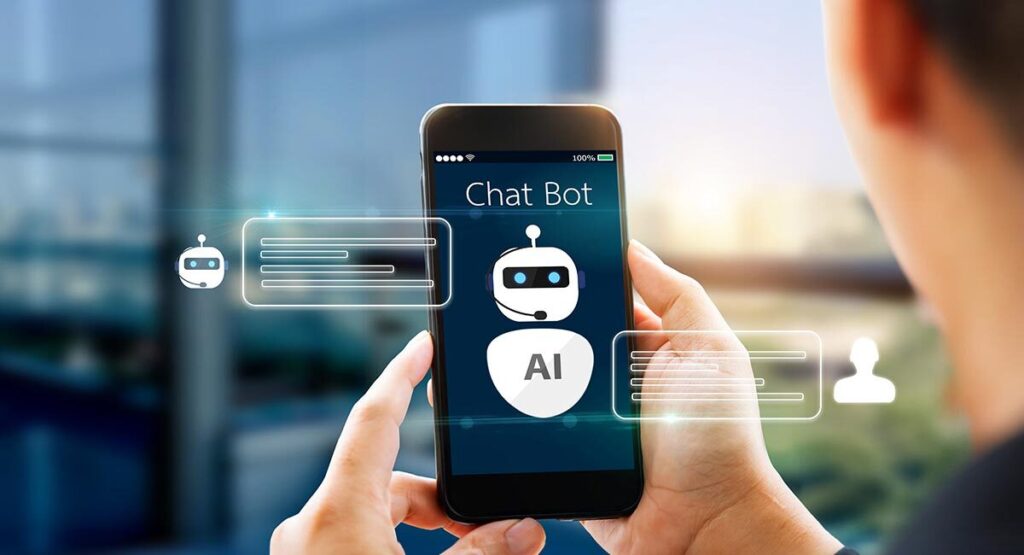
Why Use NLTK for Chatbots?
NLTK is one of the most powerful NLP packages to create a chatbot from scratch and is perfect for beginners to learn and practice. NLTK features for chatbot include:
- Tools for tokenization
- Lemmatization and stemming
- A simple interface to train a chatbot using intents and patterns.
- Beginner-friendly
- Well-documented
- No need for deep learning or large datasets
- Integrates with other libraries like spaCy, scikit-learn, and TensorFlow
Let’s Build It: Your First Chatbot Using Python NLTK
Now that you know the fundamentals of chatbots and why NLTK is an excellent tool for natural language processing, it’s time to get your hands dirty. This section will guide you through the process of creating a simple, motivational chatbot using Python and NLTK, step by step.
You will have a functional conversational bot that is ready to inspire by the end of this section, and reacts to user input with predefined replies!
Chatbot Structure
Before exploring the code, let’s first understand the functions of the chatbot before delving into the code:
- Use a JSON-like file to load conversation pairs (you will supply intents).
- To build a rule-based chatbot, utilize the NLTK Chat class.
- Run an interactive conversation loop that responds intelligently to inputs.
Step 1: Import Libraries
The first step is to import these libraries and download the required NLTK component.
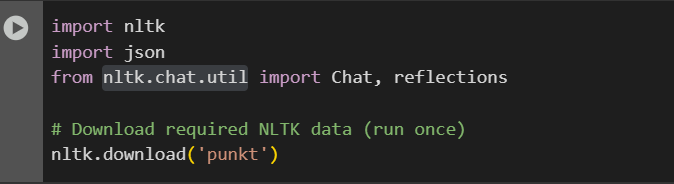
Step 2: Preparing the Data
Data is the most important element of a chatbot. The data used for the chatbot usually has conversation patterns and corresponding responses that it uses to interact with users. Here is the lightweight, readable data format that we used for this project. We use the list of dictionaries in JSON format and save it in a text file, and pass it to our code for further processing.
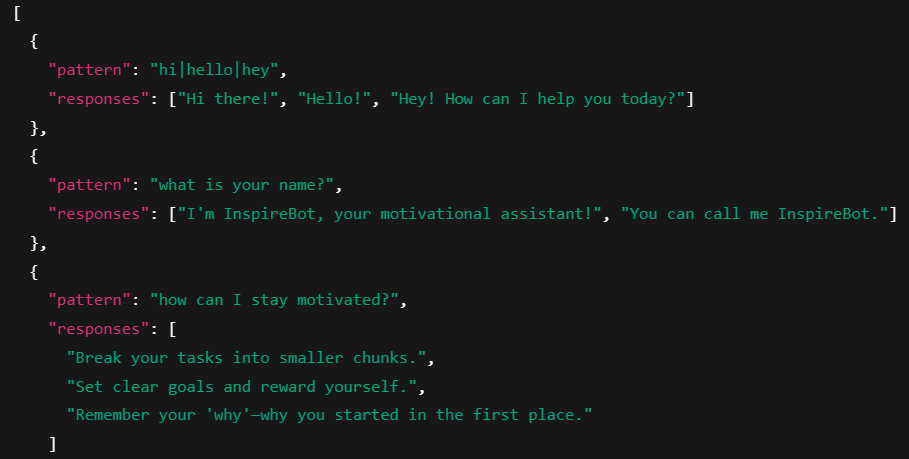
Step 3: Load the Data
This is the function to read the pairs.txt file and transform information into a format that the NLTK can understand.
In this line of code you will:
- Use Python’s open() method to open the file.
- Parse the JSON using json.load()
- Each entry should be formatted as [pattern, replies] pairs.
This step ensures chatbot knows what inputs to expect and what responses to return to the user.
Step 4: Create the Chatbot Logic Using NLTK’s ‘Chat Class’
The next step in building a chatbot in python using nltk is that once the data is loaded next step is to initialize an instance of Chat Class. This is the core engine that powers this chatbot.
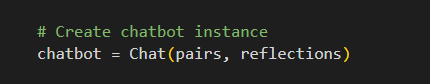
This line of code guide NLTK:
- “Here are the patterns to look for” (the loaded data)
- “Some built-in pronoun swaps are listed here.” As in “I” → “you”)
Step 5: Write a Loop to Handle User Interaction
After chatbot has been configured with the data and is prepared to interact with user, we need a medium through which user can interact with it. This is where the chat loop comes in.
What this loop block do:
- Welcome User
- Guide user how to quit conversation
- Set tone of conversation
- Collect user input and use it for further processing
- Look for termination terms like “quite, bye, or exit”. If it find any such terms the chatbot says goodbye and the loop stops.
- Generate the response by using the NLTK Chat object to find a matching pattern in the loaded data.
- Catch Keyboard Interrupts, unexpected error and unknown input gracefully
- Protect the bot from crashing abruptly.
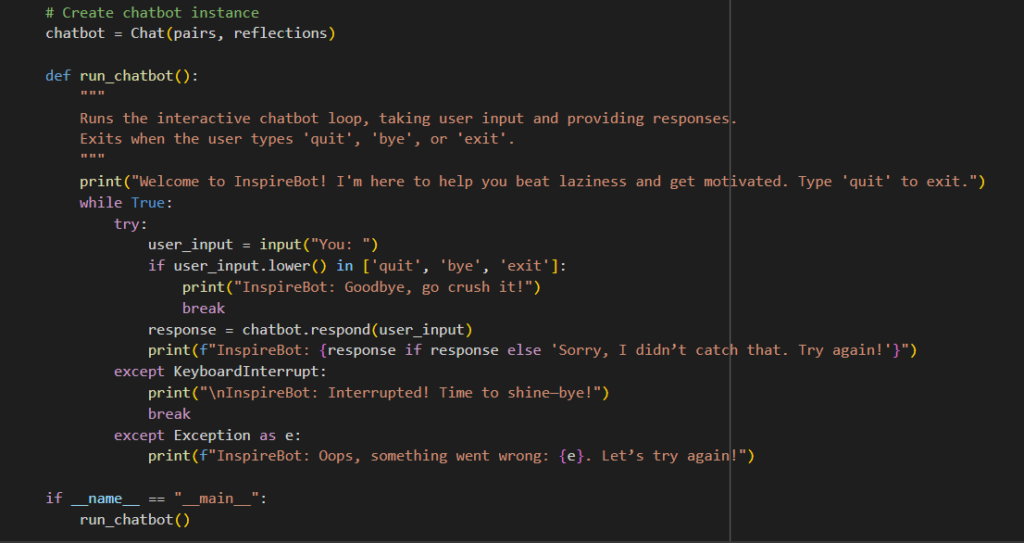
We use ‘While loop’ that keeps the chatbot running until the user wants to stop, making chatbot interactive rather than just responding once and exiting.
InspireBot in Action
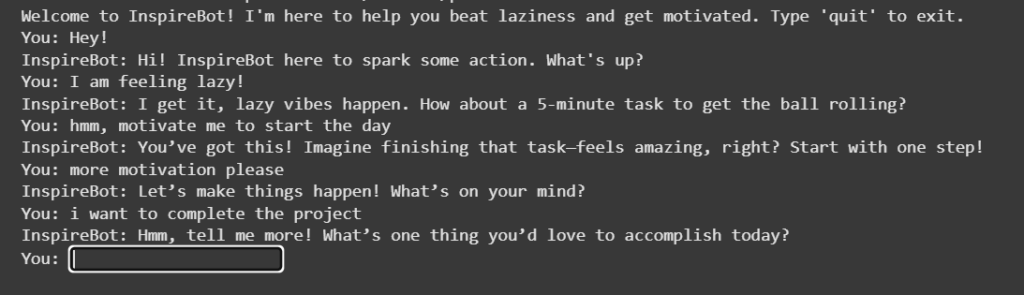
Well done! You learnt how to use Python and NLTK to create your first chatbot, from understanding the structure of chatbot data to creating an interaction loop that makes your bot work. Even though it was a pattern-matching-powered rule-based chatbot, this is a good introduction to natural language processing (NLP). You can experiment with advanced chatbot frameworks by using machine learning and NLP.
Tools like NLTK offer the ideal starting point for developing more sophisticated conversational agents or beginning your NLP career. So go ahead, tweak your patterns, improve the responses, and most importantly; have fun experimenting. Your chatbot journey has just begun!
Take It Further with WeCloudData’s NLP Course
If you’re enjoying this tutorial and want to go beyond simple rule-based chatbots, then the WeCloudData NLP course is your next step.
Why WeCloudData?
WeCloudData is a top-rated online education platform trusted by data professionals across North America and beyond. Their Natural Language Processing (NLP) course is designed for real-world applications and job-ready skills.
What You’ll Learn in WeCloudData Natural Processing Course:
- Text classification using machine learning and deep learning
- Topic modeling and sentiment analysis
- Named entity recognition (NER)
- Vectorization techniques (TF-IDF, word embeddings, BERT)
- How to build AI-powered chatbots using NLP and deep learning
- Deploying NLP apps in real-world settings

