In 2025, data isn’t just a competitive advantage — it’s the foundation of every decision. The ability to transform raw information into actionable insights is what separates top-performing professionals from the rest. And when it comes to mastering this skill, few tools are as powerful and beginner-friendly as Power BI.
If you’re looking to learn Power BI — whether to boost your career, add data skills to your resume, or explore business analytics — this guide walks you through a step-by-step roadmap to get started. You’ll also learn how WeCloudData’s Power BI online course with certificate.
Why Learn Power BI Now?
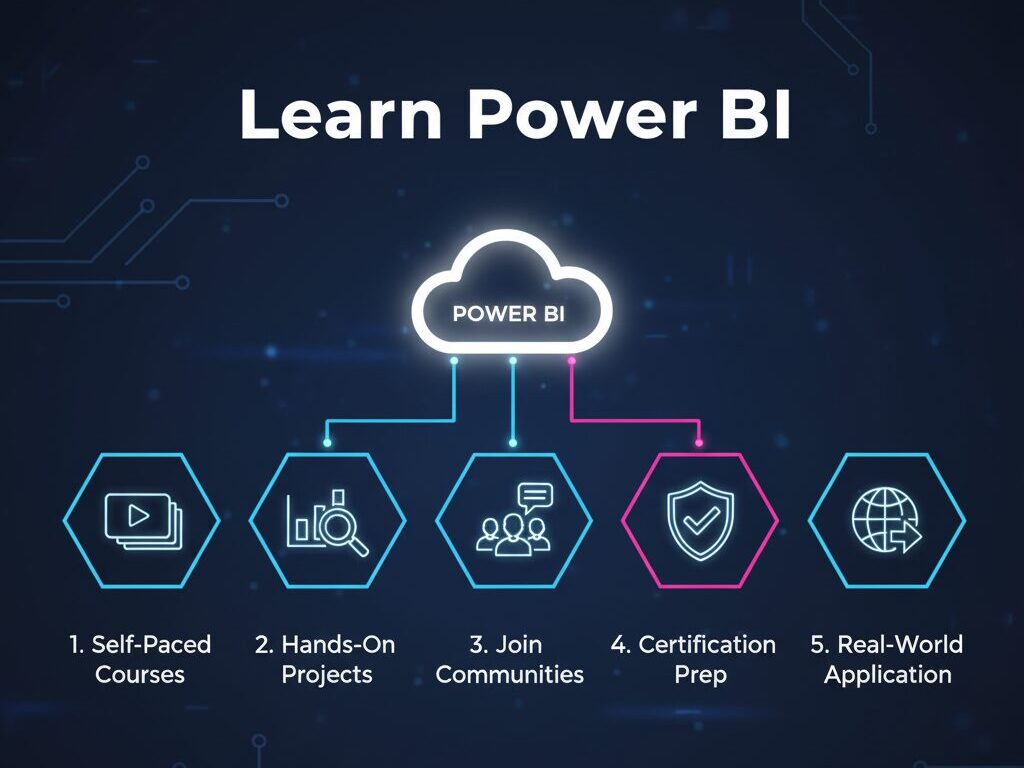
Power BI has become one of the most in-demand data visualization tools for professionals in analytics, business intelligence, and data science. Its seamless integration with Excel, Azure, and SQL makes it ideal for both analysts and business users.
More than 70% of Fortune 500 companies now use Power BI to visualize and share data insights. Its drag-and-drop interface and strong modeling capabilities make it easy to adopt — even for beginners.
If you’ve wondered, “Is Power BI difficult to learn?” — the answer is no. With structured guidance and hands-on practice, most learners can start building dashboards within days.
Step 1: Install Power BI and Set Up Your Environment
The first step is to install Power BI Desktop, which is free to download from Microsoft’s website. Once you download Power BI, open the app and explore the interface — you’ll see sections for reports, data, and modeling.
Load your first dataset (like a simple Excel file), and familiarize yourself with Power BI’s clean design. Pro tip: Start small. Practice importing and cleaning data using Power Query — a critical first step before creating visuals.
Step 2: Build Your First Dashboard
After setup, it’s time to create your first dashboard. Use Power BI’s intuitive drag-and-drop canvas to:
- Visualize data using charts, tables, and KPIs
- Apply filters and slicers for interactivity
- Combine multiple visuals into a cohesive report
This hands-on experience helps you learn data storytelling — turning numbers into business insights.
If you want to learn Power BI for free, WeCloudData’s free course offer is a great place to start. It walks beginners through the basics of building dashboards step by step.
Step 3: Learn DAX and Data Modeling
Data modeling is the heart of Power BI. To move from simple dashboards to professional analytics, you’ll need to understand how to structure data relationships and use DAX (Data Analysis Expressions) — Power BI’s built-in formula language.
Start with basic DAX functions such as SUM, COUNT, and CALCULATE. Learn how to build measures and model relationships between tables.
If you’re wondering, “Can I learn Power BI by myself?” — absolutely. Many professionals start self-learning through free tutorials. However, structured programs like WeCloudData’s Power BI Full Course accelerate your progress through guided projects, expert mentorship, and certification.
Step 4: Publish and Share Your Reports
Once you’ve built your first report, publish it to the Power BI Service. This allows you to share interactive dashboards online and collaborate with teams.
- Upload your report from Power BI Desktop
- Schedule automatic data refreshes
- Manage access and permissions
This is where your BI work becomes truly impactful — helping teams and leadership make informed decisions based on live data.
Step 5: Advance Your Power BI Skills
To take your skills further, focus on:
- Advanced visuals (maps, gauges, custom visuals)
- AI-powered analytics built into Power BI
- Integration with Python or Azure Machine Learning
- Storytelling dashboards tailored to specific business needs
As you progress, you’ll be ready for data-focused roles such as BI Developer, Data Analyst, or Visualization Specialist.
The best Power BI course should not only teach you dashboards but also give real-world context. WeCloudData’s Power BI online course with certificate covers exactly that — from beginner topics to advanced report automation and professional portfolio projects.
Why Choose WeCloudData to Learn Power BI
At WeCloudData, learning goes beyond theory. The Power BI course combines hands-on labs, case studies, and mentorship to help you apply BI concepts in real-world settings.
For learners starting from scratch, WeCloudData also offers:
- A Data Visualization with Power BI Certificate program that provides a recognized credential.
- Access to broader Data Analytics and Business Intelligence learning tracks for continued growth.
If you’ve ever asked, “Can I learn Power BI with no experience?”, the answer is yes. With guided structure, practical projects, and expert feedback, anyone can go from zero to building enterprise-grade dashboards.
Learn Power BI with WeCloudData
In 2025, the ability to visualize and interpret data is one of the most in-demand skills across industries. Whether you’re in marketing, finance, operations, or IT, learning Power BI can transform your career potential.
Start by downloading the tool, follow the roadmap outlined above, and take advantage of WeCloudData’s Power BI learning. Explore WeCloudData’s Power BI courses here and begin your journey toward mastering business intelligence today.
FAQs
1. Is Power BI difficult to learn?
No. It’s designed with beginners in mind. With structured practice, you can become proficient within a few weeks.
2. Can I learn Power BI by myself?
Yes. Self-learning is possible with online tutorials, but structured programs like WeCloudData’s Power BI Full Course help you build confidence faster.
3. What is the best Power BI course to get certified?
WeCloudData’s Power BI online course with certificate combines instructor-led training, projects, and official certification for maximum impact.
4. Can I learn Power BI with no experience?
Yes. Power BI’s interface is user-friendly, and WeCloudData’s free and paid courses cater to complete beginners.

