This course provides a hands-on introduction to Tableau, focusing on core skills for visualizing, analyzing, and presenting data effectively. Learners will build dashboards and visualizations using real-world datasets while developing practical knowledge of Tableau’s tools and workflows.
By the end of this course, participants will be able to:
Overview:
In this chapter, participants will install Tableau, explore its interface, and learn the basics of data visualization. They will begin building dashboards using real-world datasets and apply fundamental visualization techniques to analyze and present data effectively.
Topics to Cover:
Overview:
In this chapter, participants will expand their Tableau skills by exploring Level of Detail (LOD) expressions, intermediate visualization methods, and advanced dashboard techniques. They will apply these skills to analyze diverse datasets and create more interactive, insightful dashboards.
Topics to Cover:
Overview:
In this chapter, participants will apply advanced Tableau techniques to simulate real-world business scenarios. They will learn how to create professional financial dashboards, analyze global health and retail data, and practice solving data problems similar to real interview challenges.
Topics to Cover:
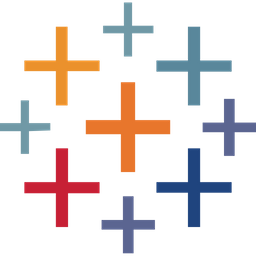
Get access to top-rated courses, real projects, and job-ready skills.
We’re here to help. Talk to our advisors.
I had an incredible experience at this data science bootcamp! Coming in with no prior knowledge, I was amazed at how quickly I gained a solid understanding of the field. The curriculum is intensive and hands-on, allowing me to learn real, applicable skills through working on real client projects. The staff are exceptionally supportive and always ready to help. This bootcamp truly transformed my career path, and I couldn’t be more grateful for the knowledge and confidence I’ve gained. Highly recommended for anyone looking to break into data science!
My experience was awesome. I was taught by professional data engineers who shared their insights based on their professional experience. The topics covered are relevant to what employers are looking for and I enjoyed hands-on projects. I learned all the skills I needed to be a data engineer and I got a full-time offer as a data engineer, thanks to the mentors from WecloudData. I highly recommend this program. I was able to land interviews at Amazon, Yelp, CI Financial e.t.c
Deciding to go with WeCloudData was one of the best decisions I made during my career switch. Their Bootcamps are intense but they get you where you need to go. The instructors are amazing and the TAs very knowledgeable. Their client projects taught me a lot even after the bootcamp was done. I was able to land my current job thanks to the skills and training from the course.
I had the pleasure of attending WeCloudData’s Data Fundamentals bootcamp, which was fantastic. The highly qualified instructors used cutting-edge teaching techniques that greatly facilitated understanding the logic of coding and programming. They carefully progressed us from fundamental to more complex subjects, avoiding any feeling of overload. I wholeheartedly endorse this course for anyone hoping to become a data analyst—it’stheonly one you’ll need. The teachers are very outstanding!
This bootcamp provided me with the necessary technical skills and industry knowledge to secure a data job. The instructors are knowledgeable and shared everything they know to help me achieve my goals. The TAs are resourceful and patient answering my questions. The projects in the bootcamp enhanced my knowledge and impressed interviews. This is a wonderful bootcamp if you are looking to either imporve your skills or switch career!
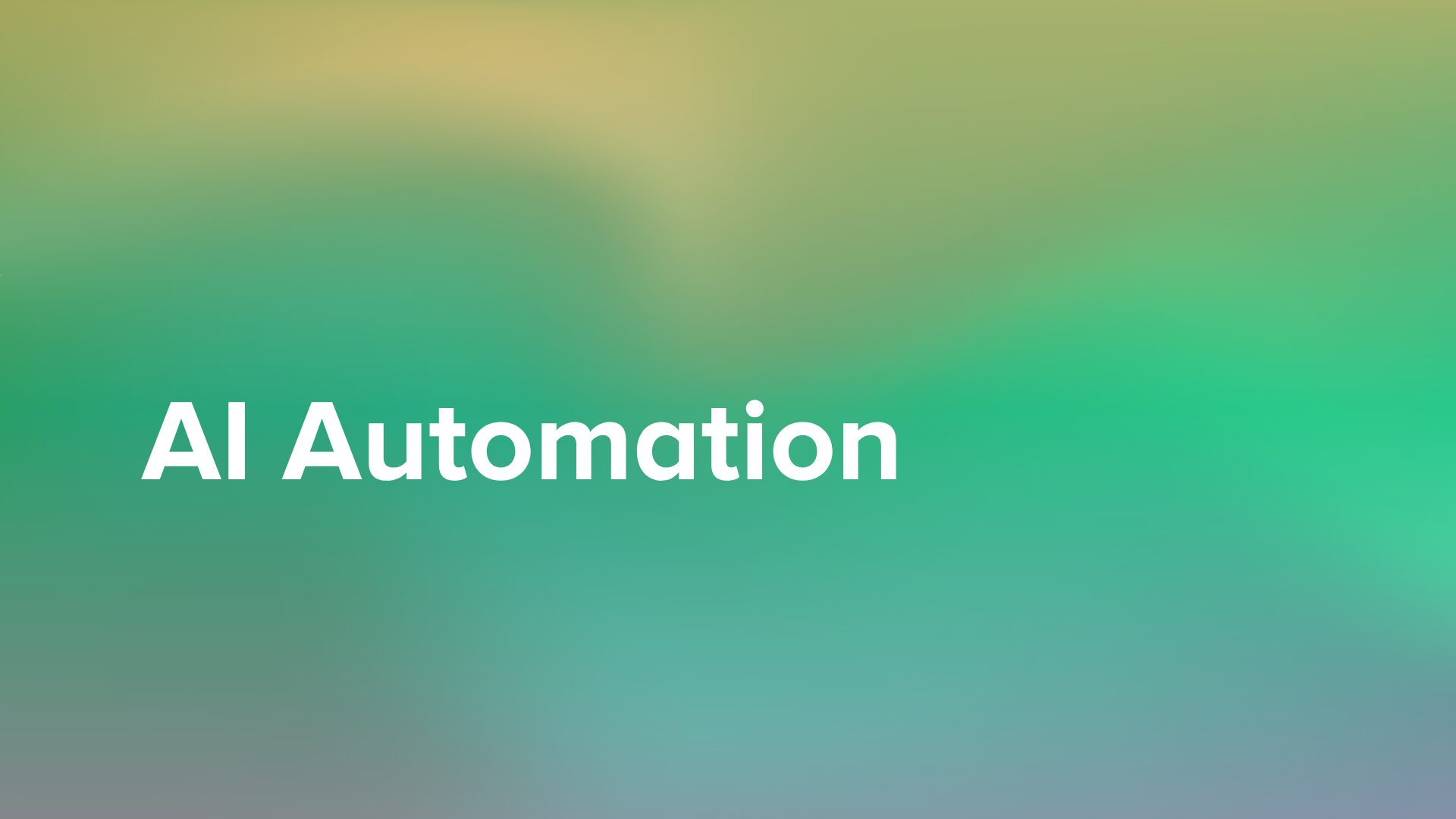
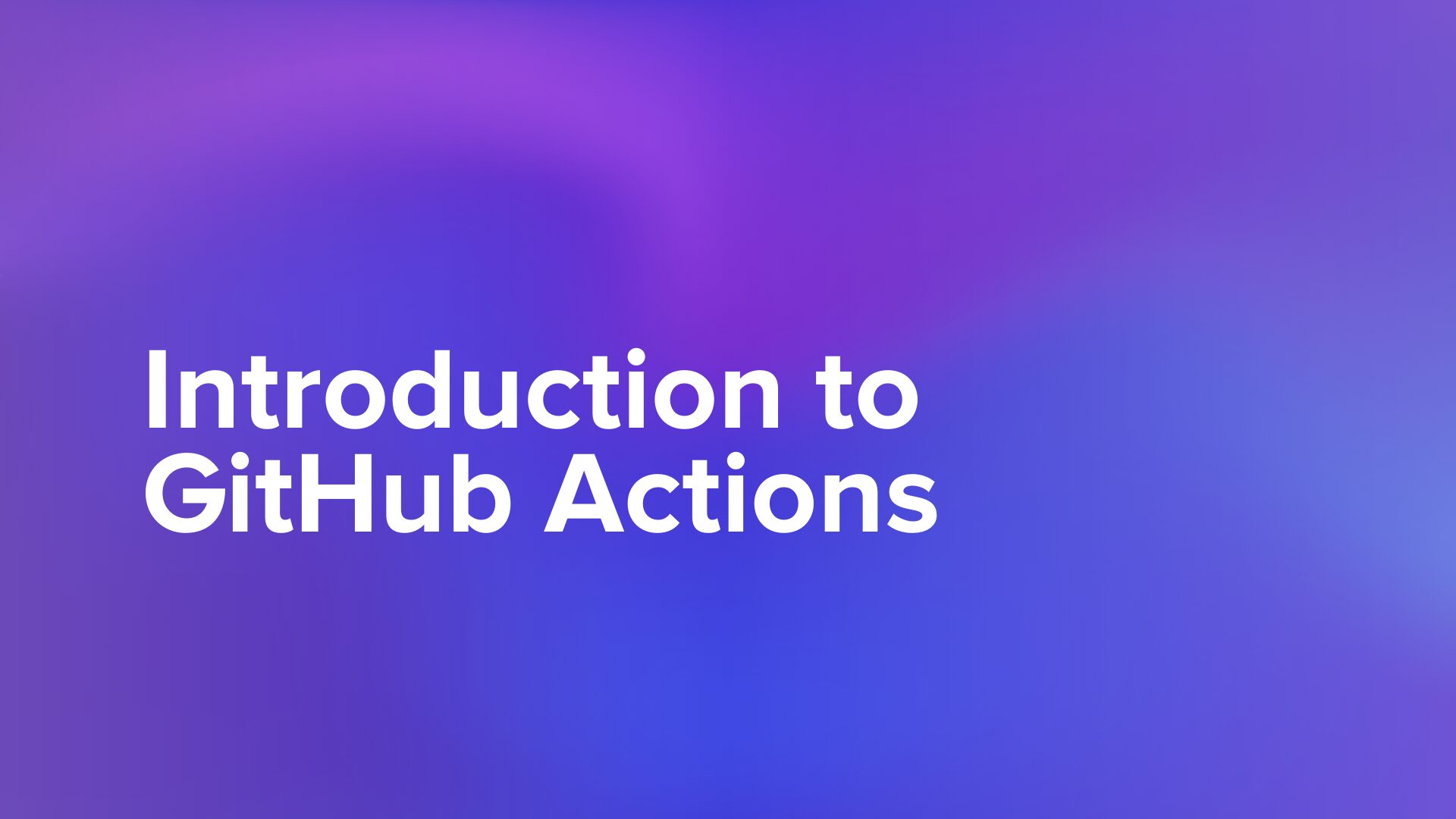
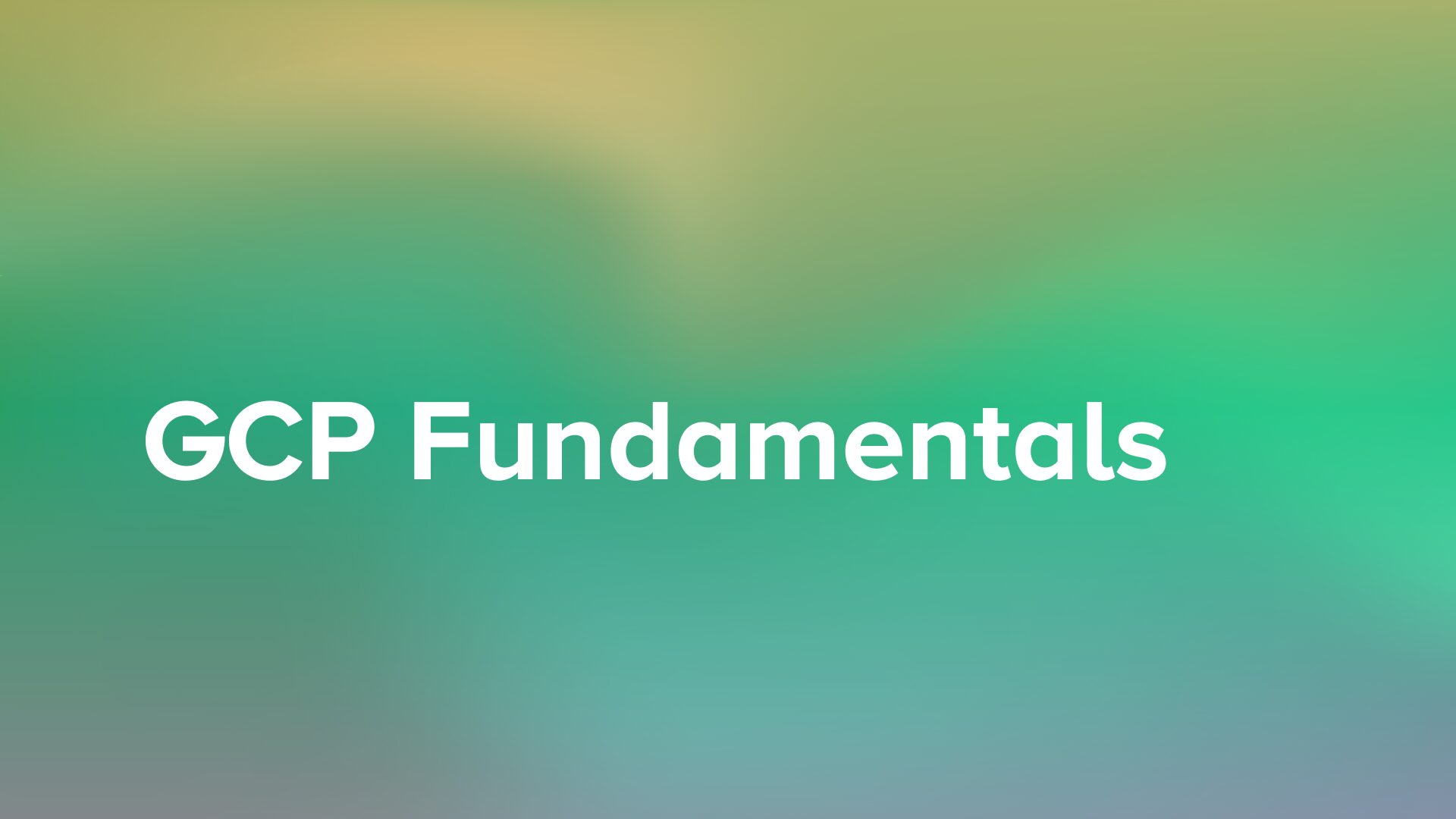
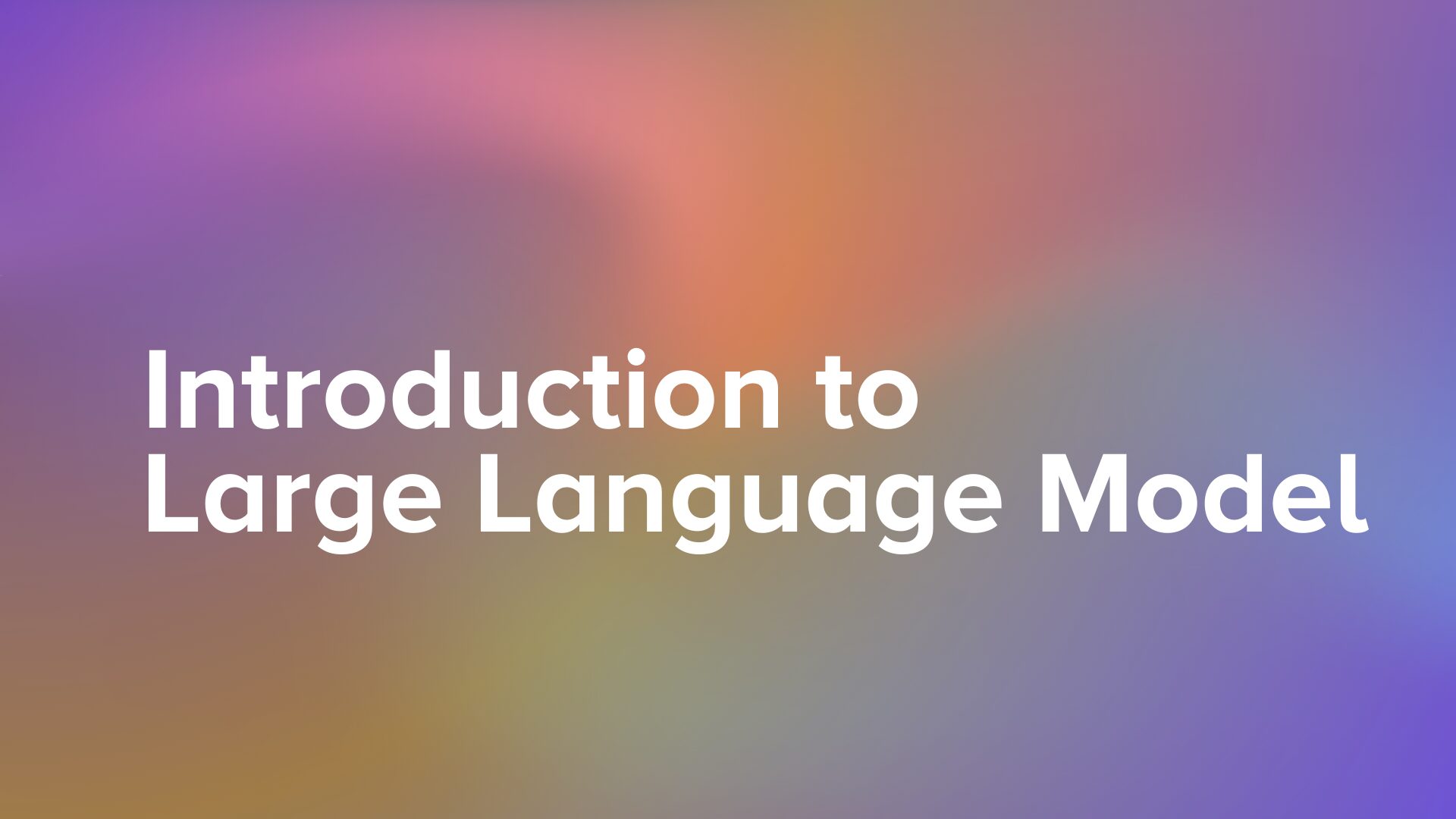



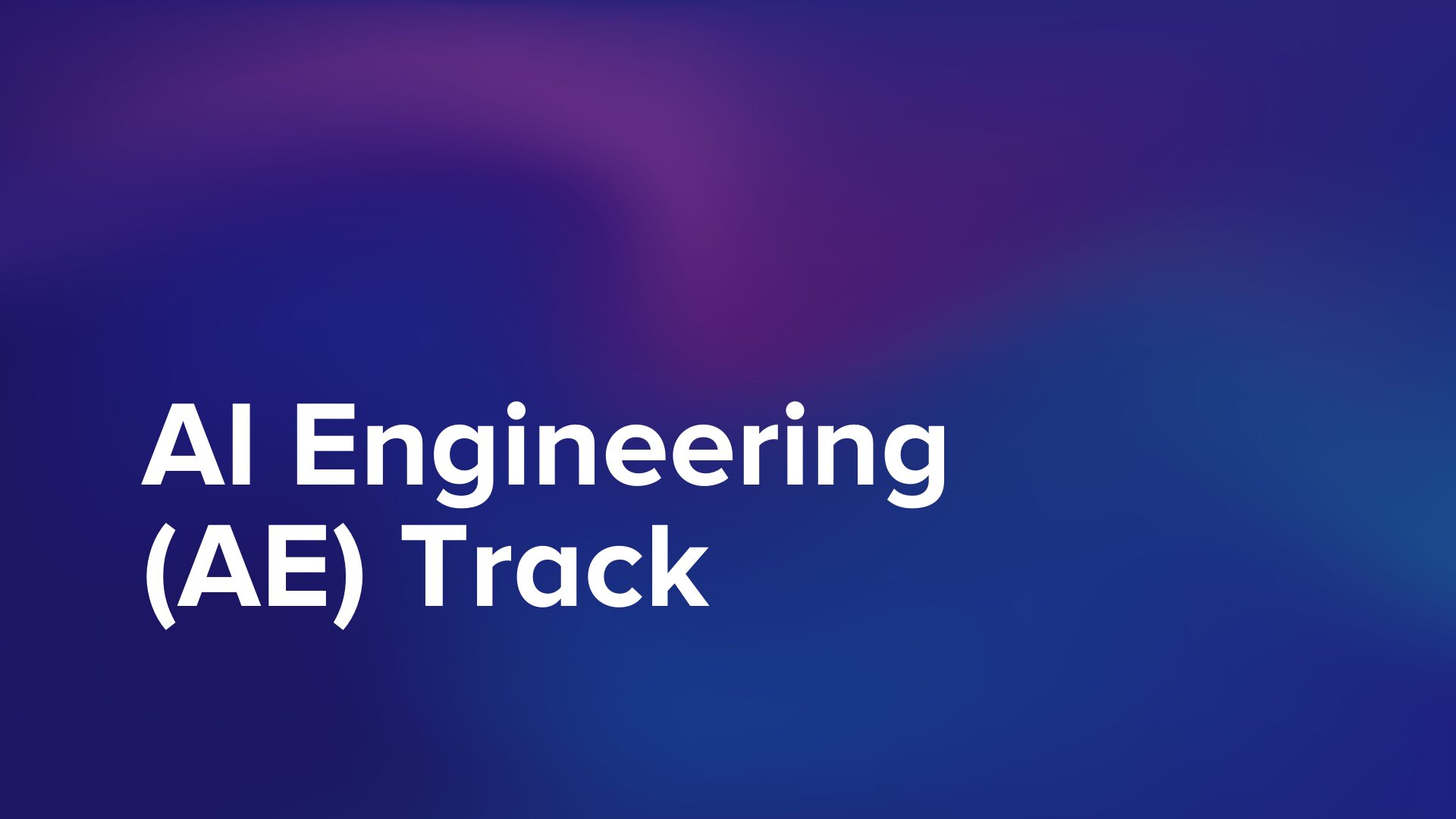
No. Track Courses are only accessible through the Professional or Unlimited+ subscription plans.
Yes, all courses are designed to be self-paced. Learn when it fits your schedule.
Each course includes prerequisites if needed. Many Standard Courses are beginner-friendly.
If you have other queries or specific concerns, don’t hesitate to let us know. Your feedback is important to us, and we aim to provide the best support possible.
Grow your skills, build projects you’ll be proud of, and unlock new opportunities — all at your pace.